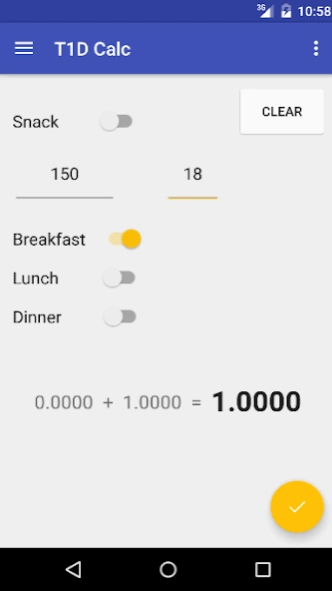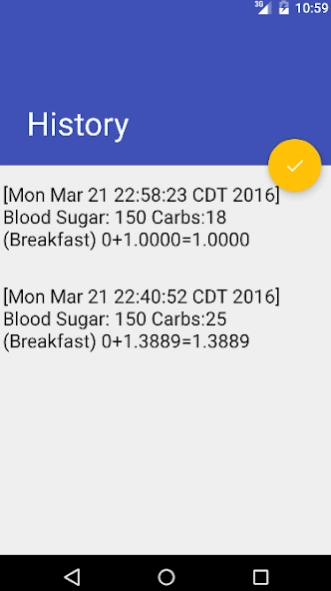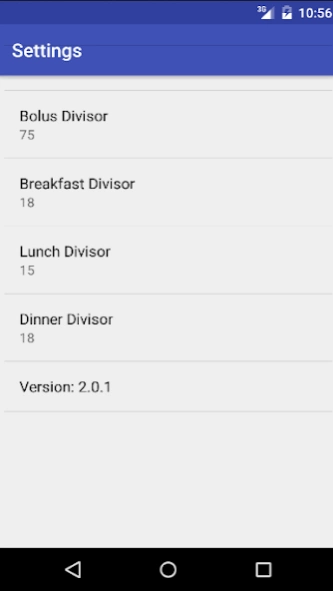t1d Calc 2.0.2
Continue to app
Free Version
Publisher Description
t1d Calc - Type 1 Diabetes Insulin Dose Calculator
This calculator will help determine your meal time insulin dose. It is not intended for corrections.
Enter in your current blood sugar, the carbs you eat, and the meal type and you'll get a calculation of your next dose. Values for the bolus, breakfast, lunch, and dinner divisors are accessible in the settings screen to lend flexibility to all users. It follows the standard calculation.
1. If blood sugar is not within 100 to 180
Blood sugar level - 180 / bolus divisor
+
2. Carbs / meal type divisor
Other features include a history screen to view past calculations and a quick link to the default calculator app for counting up those carbs. A snack feature is also included to enter in carbs for in between meal snacks that require a dose. Just select whichever meal type you are closest to and then enter in the carbs.
I developed this to use for my then newly diagnosed 3 year old son to help us with making our lives easier with Type 1 Diabetes. I hope it can do the same.
Please note this is for educational purposes only. By clicking installing this app you are verifying that you will consult with your doctor before giving any insulin doses
About t1d Calc
t1d Calc is a free app for Android published in the Health & Nutrition list of apps, part of Home & Hobby.
The company that develops t1d Calc is JKLMApplications. The latest version released by its developer is 2.0.2.
To install t1d Calc on your Android device, just click the green Continue To App button above to start the installation process. The app is listed on our website since 2016-03-25 and was downloaded 2 times. We have already checked if the download link is safe, however for your own protection we recommend that you scan the downloaded app with your antivirus. Your antivirus may detect the t1d Calc as malware as malware if the download link to com.jklm.t1dcalc is broken.
How to install t1d Calc on your Android device:
- Click on the Continue To App button on our website. This will redirect you to Google Play.
- Once the t1d Calc is shown in the Google Play listing of your Android device, you can start its download and installation. Tap on the Install button located below the search bar and to the right of the app icon.
- A pop-up window with the permissions required by t1d Calc will be shown. Click on Accept to continue the process.
- t1d Calc will be downloaded onto your device, displaying a progress. Once the download completes, the installation will start and you'll get a notification after the installation is finished.